CLOSED
Entune 3.2 is out HOT HOT HOT 1/28/14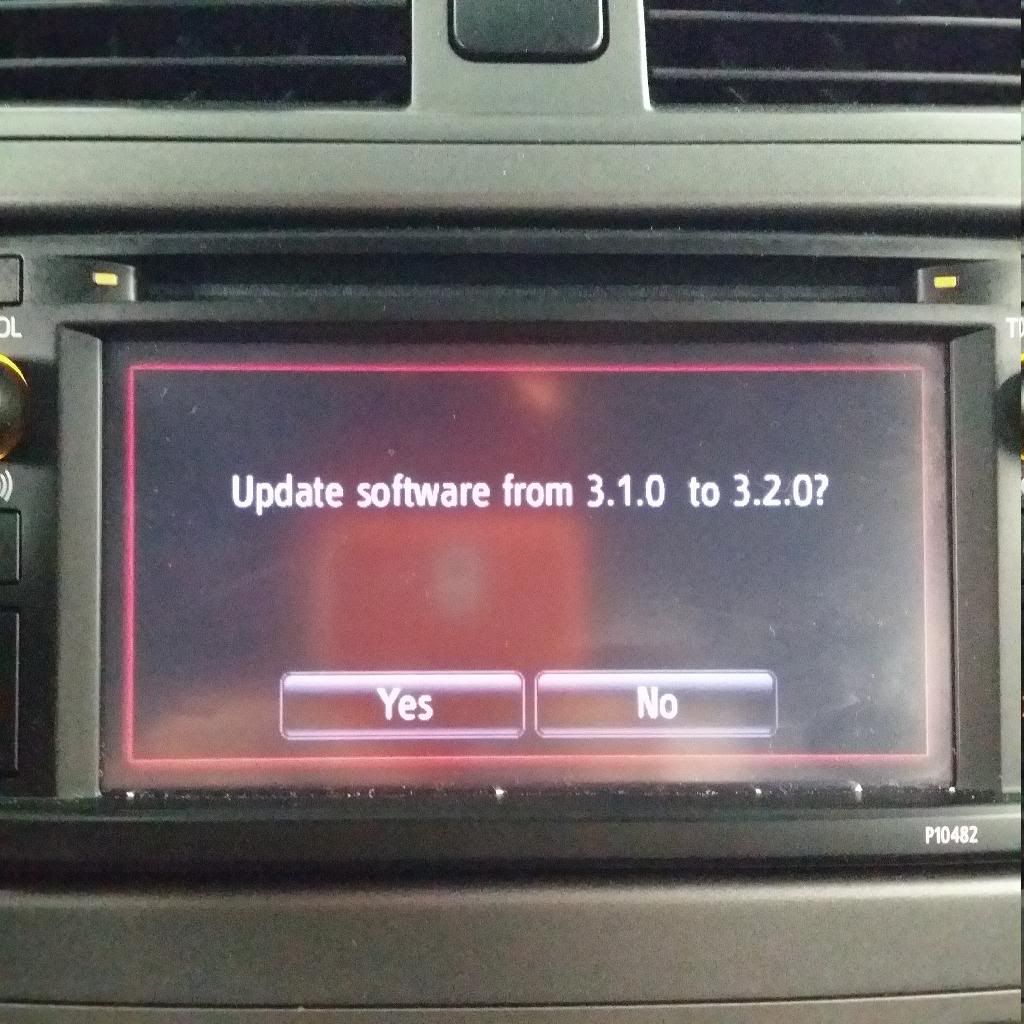
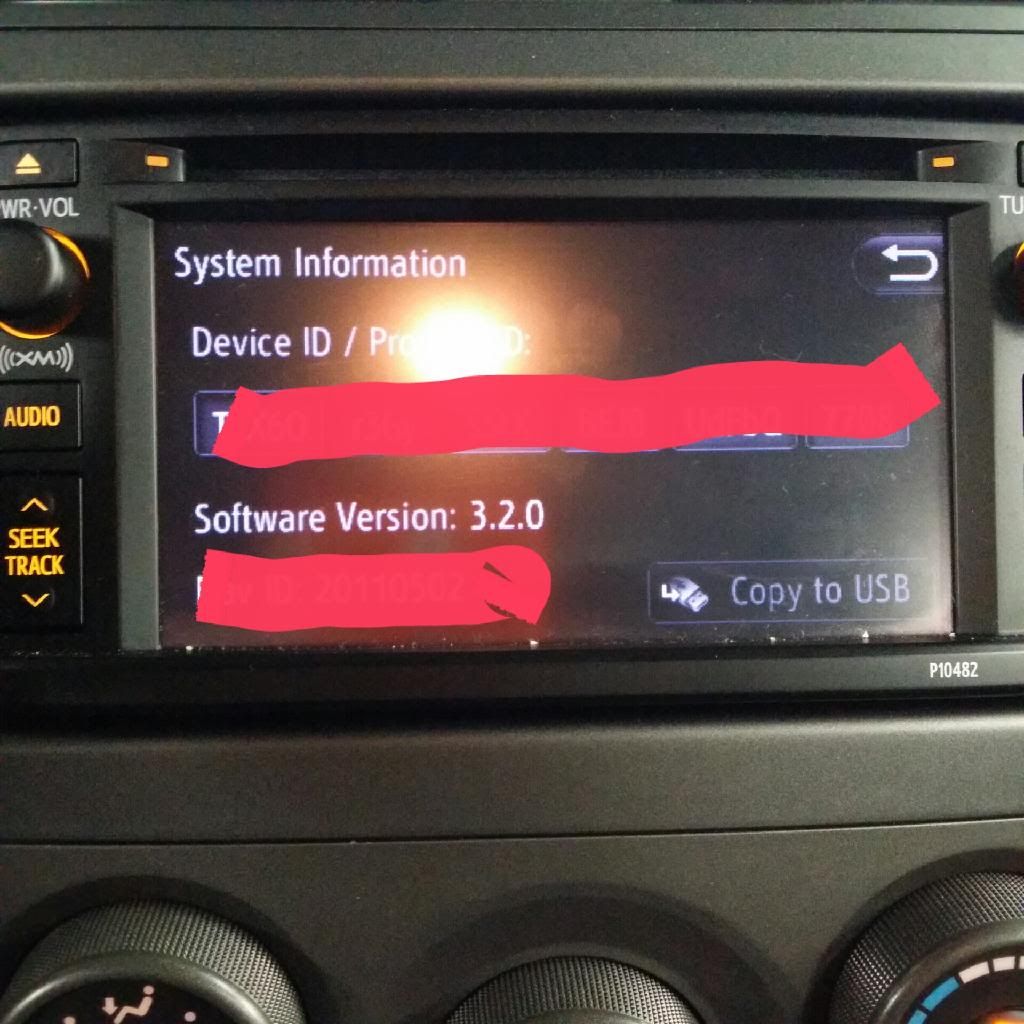
Here you go ladies.Entune 3.2.0 update file.
old fix on 3.1.0
Some 2012 – 2014 model year vehicles equipped with a Display Audio Navigation System (Non-HDD)
and Entune™ (version less than 3.1.0) may exhibit one or more of the following conditions:
• Turn-by-turn guidance is not given when routing through unverified roads (“In Process Map
Data” message displays in turn list)
• Call volume through speakers is very loud upon first-time phone pairing (for Highlander, Tacoma,
and Venza vehicles with JBL)
• iPod®
and iPhone®
(in iPod mode) autoplays when connected via USB
• Bluetooth®
(BT) devices (in Bluetooth audio mode) autoplays when connected to the system
3.2.0 fix details
Some 2012 – 2014 model year vehicles equipped with a Display Audio Navigation System (Non-HDD)
and Entune™ (version less than 3.2.0) may exhibit one or more of the following conditions:
• Roads flash on and off in certain zoom levels (when Entune is in use)
• Discolored bands appear across the screen (when Entune is in use)
• Map area on the screen is black and only buttons are visible (when Entune is in use)
• Navigation freezes (when Entune is in use)
• When Bluetooth is the last audio mode selected in previous ignition cycle, audio source switches
back to Bluetooth when another source is selected immediately after the engine starts
Updated system software is now available to address these conditions. Follow the repair procedure
in this bulletin to install the latest software version.
Instructions :
1) USB 4GB or larger
2) format usb/ renamed it to 14A
3) download iso file and text https://www.dropbox.com/sh/x1asxn89c3rwnu5/b681qimFYj(LINK TO FILE NO LONGER WORKS AS OF 25/11/2014)
4) copy iso file and text file on to usb
5) read TSB
5) turn vehicle on keep engine running
6) insert USB on vehicle USB port
7) wait till head unit ask you perform update
8) follow display instructions
9) wait for it
10 ) wazinga enjoy 3.2.0
:rockon::rockon:
Entune 3.2 is out HOT HOT HOT 1/28/14
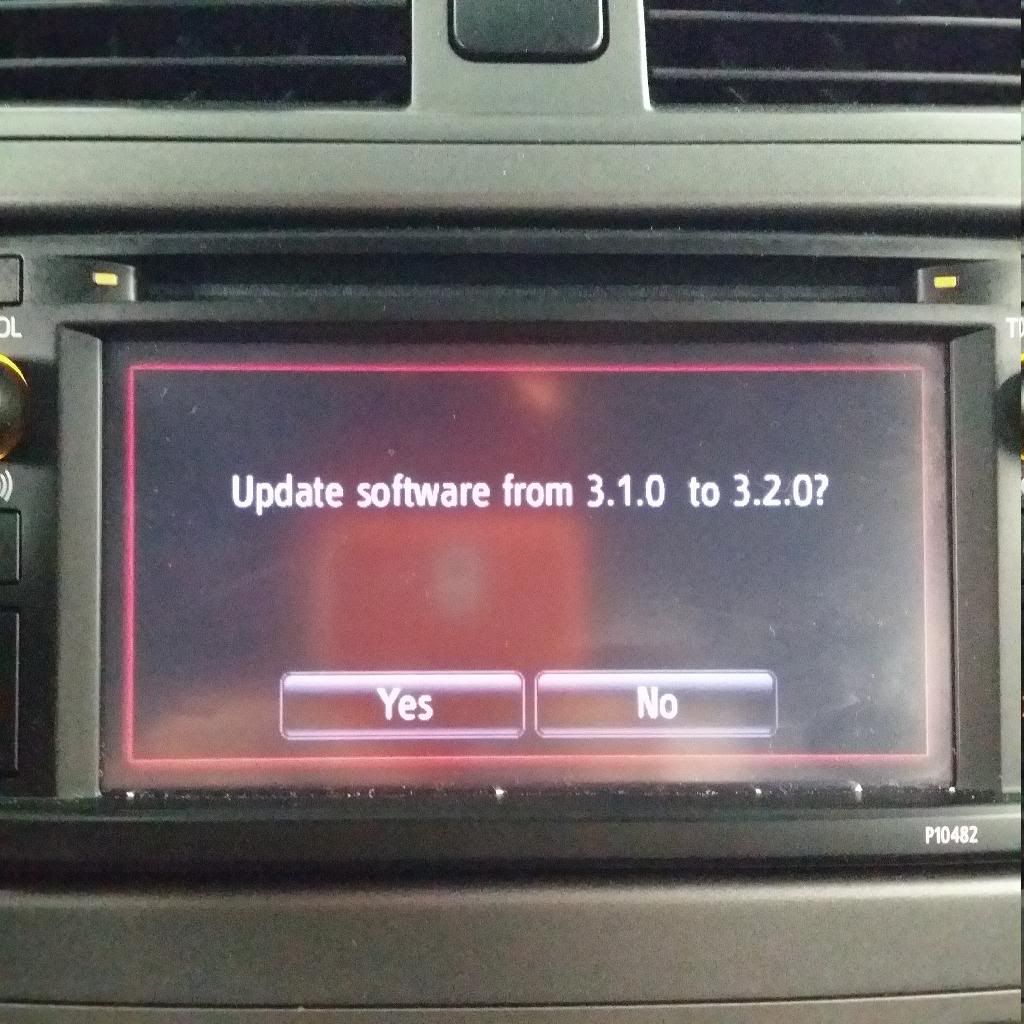
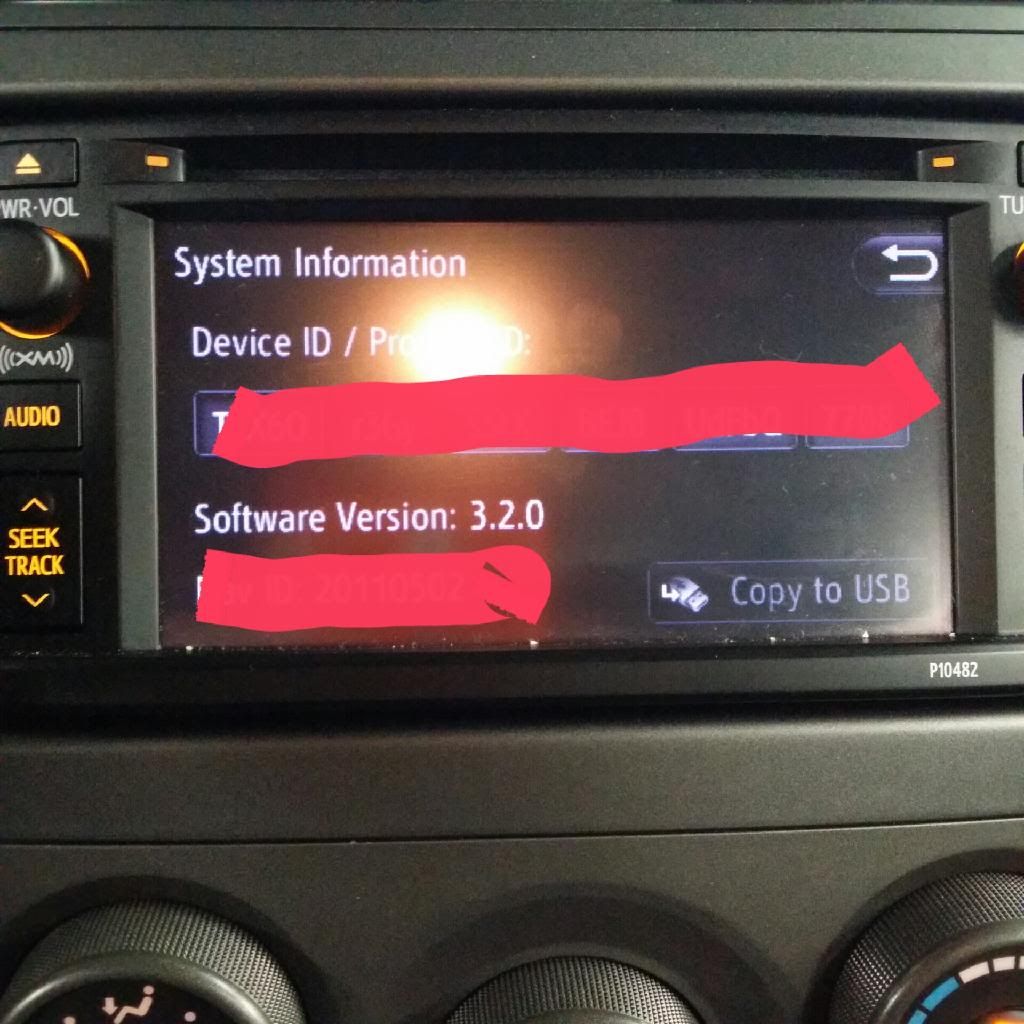
Here you go ladies.Entune 3.2.0 update file.
old fix on 3.1.0
Some 2012 – 2014 model year vehicles equipped with a Display Audio Navigation System (Non-HDD)
and Entune™ (version less than 3.1.0) may exhibit one or more of the following conditions:
• Turn-by-turn guidance is not given when routing through unverified roads (“In Process Map
Data” message displays in turn list)
• Call volume through speakers is very loud upon first-time phone pairing (for Highlander, Tacoma,
and Venza vehicles with JBL)
• iPod®
and iPhone®
(in iPod mode) autoplays when connected via USB
• Bluetooth®
(BT) devices (in Bluetooth audio mode) autoplays when connected to the system
3.2.0 fix details
Some 2012 – 2014 model year vehicles equipped with a Display Audio Navigation System (Non-HDD)
and Entune™ (version less than 3.2.0) may exhibit one or more of the following conditions:
• Roads flash on and off in certain zoom levels (when Entune is in use)
• Discolored bands appear across the screen (when Entune is in use)
• Map area on the screen is black and only buttons are visible (when Entune is in use)
• Navigation freezes (when Entune is in use)
• When Bluetooth is the last audio mode selected in previous ignition cycle, audio source switches
back to Bluetooth when another source is selected immediately after the engine starts
Updated system software is now available to address these conditions. Follow the repair procedure
in this bulletin to install the latest software version.
Instructions :
1) USB 4GB or larger
2) format usb/ renamed it to 14A
3) download iso file and text https://www.dropbox.com/sh/x1asxn89c3rwnu5/b681qimFYj(LINK TO FILE NO LONGER WORKS AS OF 25/11/2014)
4) copy iso file and text file on to usb
5) read TSB
5) turn vehicle on keep engine running
6) insert USB on vehicle USB port
7) wait till head unit ask you perform update
8) follow display instructions
9) wait for it
10 ) wazinga enjoy 3.2.0
:rockon::rockon:






