The thing will only recognize about half the streets / towns I speak. Anyone else have this issue? I have a 2014 XLE.

slade8200
71 posts
·
Joined 2014
Have you done the voice calibration in the set-up menu? It doesn't fix everything but I found that voice recognition was improved after I did it.
3 posts
·
Joined 2013
Sequoia LTD Nav System
We are now entering the second year in our 2013 Sequoia LTD . Have been exceptionally pleased with the vehicle's performance EXCEPT for the nav system. Voice recognition is good only for creating funny, absurd responses and the directions provided border on unsafe. We turn it off and use the nav feature on our Droid phone for reliable info. We are experienced voice recognition users (Google, Camaro, and Dragon Naturally Speaking) so we do have a basis for comparison.
Is there an "upgrade" from Toyota? Or a good aftermarket replacement?
Thanks!
Falca
Northern Illinois
We are now entering the second year in our 2013 Sequoia LTD . Have been exceptionally pleased with the vehicle's performance EXCEPT for the nav system. Voice recognition is good only for creating funny, absurd responses and the directions provided border on unsafe. We turn it off and use the nav feature on our Droid phone for reliable info. We are experienced voice recognition users (Google, Camaro, and Dragon Naturally Speaking) so we do have a basis for comparison.
Is there an "upgrade" from Toyota? Or a good aftermarket replacement?
Thanks!
Falca
Northern Illinois
72 posts
·
Joined 2014
I went through all the setup menu options available in the unit and found nothing about voice-recognition calibration.
65 posts
·
Joined 2014
My 14 doesn't have nav but does have the voice recognition which worked better after calibration. But still it's a pretty lame and slow system if you've been spoiled by a recent iphone or high end android phone. My guess is the processor is simply too weak for the task.
I play Pandora through the car bluetooth, and do my voice commands through the phone which is far more rewarding than using the car's voice software and steering wheel button. And with Android Kit Kat, you can just say "OK google" which will alert the phone to receive a voice command so I can say somehting like "OK google navigate to 123 Pine Street" which works very well.
I have a console mount phone holder and use handsfree a lot.
I play Pandora through the car bluetooth, and do my voice commands through the phone which is far more rewarding than using the car's voice software and steering wheel button. And with Android Kit Kat, you can just say "OK google" which will alert the phone to receive a voice command so I can say somehting like "OK google navigate to 123 Pine Street" which works very well.
I have a console mount phone holder and use handsfree a lot.
65 posts
·
Joined 2014
Man I don't really remember. Was in a parking lot a few days after I bought it playing with buttons and found the calibration. It had me say a dozen or so random words and numbers into it by prompts.
71 posts
·
Joined 2014
Here is how to get to the calibration routine ... at least on my 2014.5 TCH SE
First select the physical "APPS" button ... then select "SETUP"
![Image]()
Next, select "VOICE"
![Image]()
and finally ... select "Train Voice Recognition"
![Image]()
You will then be presented with a series of sentences to repeat so that the system can learn how you say things.
First select the physical "APPS" button ... then select "SETUP"

Next, select "VOICE"

and finally ... select "Train Voice Recognition"
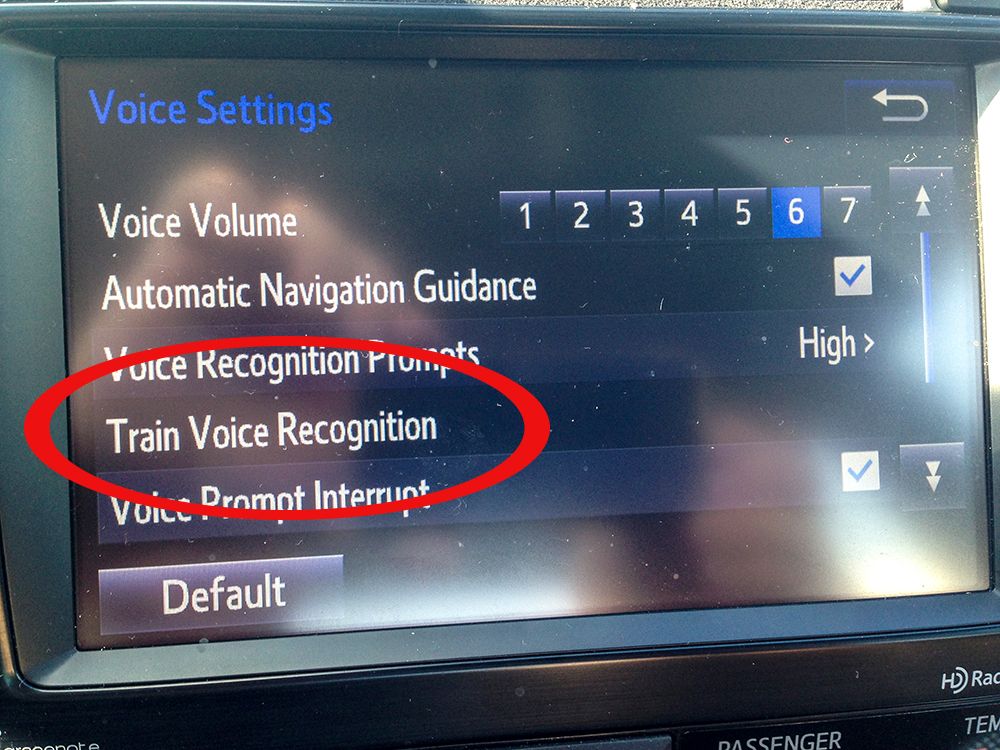
You will then be presented with a series of sentences to repeat so that the system can learn how you say things.
71 posts
·
Joined 2014
Perhaps if you poke around a bit you can find the corresponding location in your firmware?
65 posts
·
Joined 2014
I think he meant to say "thanks for the post and photos but darnit mine is different!".
If you can't find it in the manual, I bet the dealership where you bought it would help you out.
If you can't find it in the manual, I bet the dealership where you bought it would help you out.
968 posts
·
Joined 2013
If it makes you feel any better, I haven't used anything voice recognition which works anywhere near as intended...
201 posts
·
Joined 2006
I have a 2012 XLE with the "basic" Nav system. I currently have 49,000 miles on the car. The enemy of successful programing is extraneous noise. I've found that the Nav system voice recognition works well most of the time if I make sure that I do the following:
Keep the car stationary, if possible, while doing the programming.
Turn down the AC/heating system fan.
Radio/audio off.
No background noise (passengers talking).
Tilt you head up and aim you voice at the microphone.
Speak in a loud and distinct voice.
This results in perfect response 95% of the time.
Keep the car stationary, if possible, while doing the programming.
Turn down the AC/heating system fan.
Radio/audio off.
No background noise (passengers talking).
Tilt you head up and aim you voice at the microphone.
Speak in a loud and distinct voice.
This results in perfect response 95% of the time.
1,182 posts
·
Joined 2009
I have a '12 SE with nav/Entune and have had few issues with the VR. I find that speaking too quickly and the A/C on high cause issues more than anything else, at least in my case. Passengers talking is a big problem, but is for any VR system I would think.I have a 2012 XLE with the "basic" Nav system. I currently have 49,000 miles on the car. The enemy of successful programing is extraneous noise. I've found that the Nav system voice recognition works well most of the time if I make sure that I do the following:
Keep the car stationary, if possible, while doing the programming.
Turn down the AC/heating system fan.
Radio/audio off.
No background noise (passengers talking).
Tilt you head up and aim you voice at the microphone.
Speak in a loud and distinct voice.
This results in perfect response 95% of the time.
The only points raised that I respectfully disagree with are:
Keep car stationary - if the car is not in motion why not just use the touchscreen to program?
Radio/audio off - when I press the VR button these mute during the VR session
Tilting my head up - not sure I want to do this when driving and never had the need to do this to get VR to work in my car.
201 posts
·
Joined 2006
When the VR is working properly, it's a lot faster than entering the data on the screen. In most cases it's a lot less frustrating to just pull over and do the VR programing than to have to repeat the instructions 5 or 6 times before Rita gets it right (when it doesn't work right her name gets changed to "dummy")
1,182 posts
·
Joined 2009
Yeah, I have a few choice words for her the times when she keeps saying "Pardon"! :laugh:
72 posts
·
Joined 2014
Has anyone found a way to bypass the "Not Enabled While In Motion" feature?
2,346 posts
·
Joined 2012
I know there is a way to do it by grounding a wire or two. I pretty sure it is in the adding a back up camera thread. I have yet to find a detailed DIY how to do it though.
11 posts
·
Joined 2014
Installed the Crux interfacing WVITY-01 for 2012 Camry. The Voice recognition from phone is better then the Camrys plus you have the extra Audio/Video input after the installation. Works well easy to install https://www.youtube.com/watch?v=vBH-N08tShs. <--- This video is of the AVITY-01 not the WVITY-01. The device is so new they dont have a video yet. Found mine on EBAY if interested.
1 post
·
Joined 2013
To Midknight Marauder
I'm considering the WVITY-01 to use my phones NAV feature and had a couple questions about your install.
Which radio do you have? basic Entune, Entune Plus, Entune NAV etc....
Do you have a 2014 or 2014.5 Camry?
What phone you have?
I have the basic Entune and it isn't clear if it will work with my 2014.5 LE. As you said, it's very new and their isn't much info out there.
I'm considering the WVITY-01 to use my phones NAV feature and had a couple questions about your install.
Which radio do you have? basic Entune, Entune Plus, Entune NAV etc....
Do you have a 2014 or 2014.5 Camry?
What phone you have?
I have the basic Entune and it isn't clear if it will work with my 2014.5 LE. As you said, it's very new and their isn't much info out there.
18 posts
·
Joined 2014
My nav voice commands does not work well, all other voice commands work great. I have a 2012 camry se.
2 posts
·
Joined 2020
I have a 2019 4Runner and the voice command for navigation is useless. Works great for the phone calls. I went through the voice training, but it didn't help. Goggle doesn't have to worry about Toyota. I have to google everything to get directions.I have a '12 SE with nav/Entune and have had few issues with the VR. I find that speaking too quickly and the A/C on high cause issues more than anything else, at least in my case. Passengers talking is a big problem, but is for any VR system I would think.
The only points raised that I respectfully disagree with are:
Keep car stationary - if the car is not in motion why not just use the touchscreen to program?
Radio/audio off - when I press the VR button these mute during the VR session
Tilting my head up - not sure I want to do this when driving and never had the need to do this to get VR to work in my car.
-
?
-
?
-
?
-
?
-
?
-
?
-
?
-
?
-
?
-
?
-
?
-
?
-
?
-
?
-
?
-
?
-
?
-
?
-
?
-
?
- posts
- 6.4M
- members
- 659K
- Since
- 2001
ToyotaNation Forum is a community dedicated to all Toyota models. Come discuss the Camry, Tacoma, Highlander, 4Runner, Rav4, Corolla, Rav4 Prime and more!
Top Contributors this Month
View All
sdspeed
188 Replies
ForaFrank
160 Replies
93celicaconv
123 Replies




