WRT OBD2 reader & Live DATA Trace Viewing & Logging 4 Streams on one Graph.
I asked here:
My scan tool is old and cannot be up dated. It reads/erases codes, live data, IM. I was looking at the Launch CreaderVi. $50 to $75. Anyone have, or used one???? Any suggestions in this price range????

www.toyotanation.com
Have an ELM327 Blue Tooth. Lacks special service functions.
######
Looking for/Shopping List:
Reasonable cost (Ideally Less than US$230 [AUD$300],
Happy with hard cable to the OBD2 port.
Full 10 OBD2 Standard Tests
&
Special Service Reset Functions
PLUS Also Prefer:
Buttons Only Use is fine. Buttons & Touch Screen is ok. (Do not want "Touch Screen Only", its problematic when wearing gloves).
Colour Display
Option to Select & Graph 4 Traces from Data Stream Live Data (eg RPM, STFT, LTFT & Engine Op Temp or MAF) etc
Screen Capture & Internal Memory for Trace Storage
USB Cable Transfer/Access to Internal Memory
Option to Print Screen Capture & Traces from Internal Memory
Stand Alone Unit WiFi Update or USB Cable Update
O2 Sensor Test
EVAP carbon canister test
I/M Readiness Test (One Button Jump to would be good)
Battery Voltage Displayed graphed would be good from Live Data eg for when starting Car
USB Cable Transfer/Access to Internal Memory
Option to Print Screen Capture & Traces from Internal Memory
Option to Print Report eg I/M Readiness
ABS Brake Bleeding - Cycle the Pump
Air Bag Sensor Checking - Ohms
Wheel Speed Sensor Checking when stationary & Live Data while driving
Throttle Valve Matching & Re Learn
Electric Park Brake Reset
If possible Prefer “External Access micro SD Card Slot” nominal 32GB with option for larger eg 64 or 128GB Card as required. [Harder to get at this price point]
Most manuals say NO to OBD2 Plug & USB Pwr at same time
- micro USB connection so USB Cable can be used to Power up the Unit off the Car from a USB in Aux Socket or Std Mobile Ph type USB Battery
=>> For those that need to work on more than Toyota, what are you using?
Rob